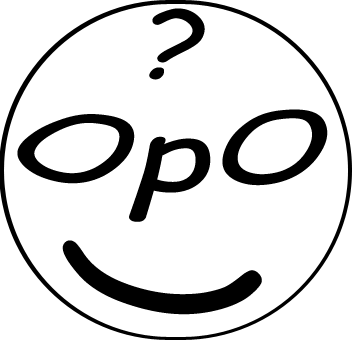Every developer has one. That one file, tucked away in an old project, that you're afraid to touch. It works... mostly. It’s a tangled web of legacy code, questionable logic, and comments that read more like desperate diary entries than helpful guides. We call it the "Nightmare File," and today, we're going to confront one head-on.
The video that sparked this deep-dive showcases a seemingly simple to-do list app built with an ancient version of jQuery. It was plagued by a "ghost bug"—a classic but infuriating problem where dynamically added elements refuse to respond to user interactions. Specifically, the delete buttons on any new tasks were completely lifeless. They were ghosts in the machine, visible but untouchable.
This isn't just a hypothetical problem; it's a rite of passage for many developers working with older codebases. We took this challenge to Google's powerful Gemini AI, not just to patch the bug, but to perform a complete overhaul. The mission was to refactor the entire application, stripping out the old dependencies and rebuilding it with clean, efficient, and modern vanilla JavaScript. The outcome was a fascinating look into how AI can serve as a powerful coding partner, capable of not just fixing errors but modernizing and even enhancing functionality.
In this article, we'll walk you through the exact same process. We will dissect the original problem, explore the elegant solution that modern JavaScript provides, and demonstrate how to transform a fragile piece of legacy code into something robust and maintainable. Let's roll up our sleeves and turn this developer's nightmare into a modern dream.
What's Inside This Guide
The Scene of the Crime: Analyzing the Legacy Code
Before we can fix a problem, we need to understand it completely. Let's start by examining the original code from the video. It’s all contained within a single HTML file, a common practice for small projects or demos from a bygone era of web development. This self-contained nature makes it easy to analyze, but it also reveals some outdated practices that are at the root of our issue.
The Original HTML Structure
The HTML is straightforward. It sets up a simple container for our app, a title, an input field, an "Add Task" button, and an initial unordered list containing one task. It's simple and gets the job done, but its functionality is entirely dependent on an external library: jQuery.
<!DOCTYPE html>
<html>
<head>
<title>Ugly To-Do List</title>
<script src="https://ajax.googleapis.com/ajax/libs/jquery/3.5.1/jquery.min.js"></script>
<style>
body { font-family: sans-serif; background-color: #f4f4f4; }
#container { width: 400px; margin: 50px auto; background: white; padding: 20px; box-shadow: 0 0 10px rgba(0,0,0,0.1); }
input[type="text"] { width: 70%; padding: 10px; }
button { padding: 10px; cursor: pointer; }
ul { list-style-type: none; padding: 0; }
li { padding: 10px; border-bottom: 1px solid #ddd; display: flex; justify-content: space-between; align-items: center; }
li:hover { background: #f0f0f0; }
.delete { color: red; cursor: pointer; font-weight: bold; }
</style>
</head>
<body>
<div id="container">
<h2>My Super To-Do List</h2>
<input type="text" id="task">
<button id="add">Add Task</button>
<ul id="list">
<li>Item Awal 1 <span class="delete">X</span></li>
</ul>
</div>
<script>
$(document).ready(function(){
$("#add").on("click", function(){
var taskValue = $("#task").val();
if(taskValue != ''){
$("#list").append("<li>" + taskValue + " <span class='delete'>X</span></li>");
$("#task").val("");
}
});
$(".delete").on("click", function(){
$(this).parent().remove();
});
});
</script>
</body>
</html>
The most important part here is the reliance on jQuery, loaded from a CDN. While jQuery was a revolutionary tool that simplified DOM manipulation and event handling, modern JavaScript has evolved to provide these same capabilities natively, making external libraries like this often unnecessary for new projects.
The Culprit: The Buggy jQuery Script
Now for the heart of the issue. The JavaScript code, written with jQuery, is responsible for the app's interactivity. Let's look closely at how it handles events.

$(document).ready(function(){
// Event handler for adding a new task
$("#add").on("click", function(){
var taskValue = $("#task").val();
if(taskValue != ''){
$("#list").append("<li>" + taskValue + " <span class='delete'>X</span></li>");
$("#task").val("");
}
});
// <b>THIS IS THE PROBLEM!</b>
// This line runs only ONCE on page load.
$(".delete").on("click", function(){
$(this).parent().remove();
});
});
When the page loads, $(document).ready() ensures our code executes after the DOM is fully constructed. Inside, we have two event handlers:
- The click handler for the
#addbutton works just fine. It reads the input, creates a new HTML string for the list item, and appends it to the list. - The click handler for the
.deleteclass is where our bug lies. The line$(".delete").on("click", ...)finds all elements with the class "delete" that currently exist on the page and attaches a click event listener to them.
The fatal flaw is that this code runs only once. It successfully finds the one delete button for "Item Awal 1" and makes it work. However, it has absolutely no awareness of any new elements that we create and append later. Those new buttons are just plain, non-interactive HTML. They are ghosts, and our code doesn't know they exist.
The Modern Solution: Understanding Event Delegation
So, how do we fix this? Do we need to re-run the .on('click', ...) code every time we add a new task? You could, but that's inefficient and messy. A much better solution, and a fundamental concept in modern web development, is event delegation.
The core idea of event delegation is simple but powerful: instead of attaching event listeners to many individual child elements, we attach a single, smarter listener to their common parent element.
Think of it like setting up a single receptionist at the front desk of a large building instead of hiring a personal assistant for every employee. When a visitor (an event) arrives, the receptionist (the parent listener) checks who the visitor is for (the event.target) and directs them accordingly. This is far more efficient.
When an event occurs on an element, like a click on our delete button, that event "bubbles up" through its ancestors in the DOM tree. We can listen for the event on a parent element (like the event.target property to figure out exactly which child element was actually clicked.
Why Event Delegation is Superior
- It's Dynamic-Proof: The single listener on the parent element doesn't care if child elements are added, removed, or changed. It will always be there to catch the bubbling event from any matching child, whether it's new or old. This completely solves our ghost bug.
- It's More Performant: We're only creating and managing one event listener in memory instead of potentially hundreds or thousands on a complex page. This saves resources and reduces the initial setup time, leading to a faster and smoother user experience.
- It's Cleaner and More Maintainable: The logic for handling these events is centralized in one place. We don't need to sprinkle code to re-attach listeners every time we modify the DOM. This makes the code easier to read, debug, and maintain in the long run.

Refactoring the Legacy App: The AI-Powered Overhaul
Armed with this knowledge, we prompted Gemini with a clear set of tasks to bring our little app into the modern era.
"Analyze this single-file legacy web app. Your tasks are:
1. Refactor the JavaScript to use modern, vanilla JS (no jQuery).
2. Add clear comments.
3. Keep all functionality identical to the original."
This prompt is direct and specific. It tells the AI exactly what to do and what not to do (no jQuery). The result was a fully refactored, single-file application that not only fixed the bug but also followed modern best practices.
The New, Improved Vanilla JavaScript Code
This is the beautiful, clean code Gemini produced. It's dependency-free, more efficient, and far more maintainable than the original.
<!DOCTYPE html>
<html lang="en">
<head>
<title>Modern To-Do List</title>
<meta charset="UTF-8">
<meta name="viewport" content="width=device-width, initial-scale=1.0">
<!-- Link to Google Fonts for a modern typeface -->
<link rel="preconnect" href="https://fonts.googleapis.com">
<link rel="preconnect" href="https://fonts.gstatic.com" crossorigin>
<link href="https://fonts.googleapis.com/css2?family=Poppins:wght@400;600&display=swap" rel="stylesheet">
<!-- Link to Font Awesome for icons -->
<link rel="stylesheet" href="https://cdnjs.cloudflare.com/ajax/libs/font-awesome/6.0.0-beta3/css/all.min.css">
<style>
/* --- Color Scheme: Dark Mode (Slate & Indigo) --- */
:root {
--primary-color: #7f5af0; /* A vibrant indigo for primary actions */
--background-color: #16161a; /* A very dark, near-black slate */
--container-bg: #242629; /* A slightly lighter charcoal for the card */
--text-color: #fffffe; /* Off-white text for better readability */
--border-color: #444; /* A subtle dark gray border */
--danger-color: #ef4565; /* A bright pink/red that pops on dark backgrounds */
--danger-hover-color: #d83c5a;
}
/* --- General Styling & Resets --- */
* {
margin: 0;
padding: 0;
box-sizing: border-box;
}
body {
font-family: 'Poppins', sans-serif;
background-color: var(--background-color);
color: var(--text-color);
display: flex;
justify-content: center;
align-items: flex-start;
min-height: 100vh;
padding-top: 50px;
}
/* --- Main App Container --- */
#app-container {
width: 100%;
max-width: 500px;
background: var(--container-bg);
padding: 30px;
border-radius: 10px;
box-shadow: 0 4px 25px rgba(0, 0, 0, 0.2);
}
/* --- Header with Title and Print Button --- */
.header {
display: flex;
justify-content: space-between;
align-items: center;
border-bottom: 1px solid var(--border-color);
padding-bottom: 15px;
margin-bottom: 20px;
}
.header h2 {
font-weight: 600;
color: var(--text-color);
}
#print-btn {
background: none;
border: none;
font-size: 1.2rem;
color: var(--primary-color);
cursor: pointer;
transition: transform 0.2s ease, color 0.2s ease;
}
#print-btn:hover {
transform: scale(1.1);
color: var(--text-color);
}
/* --- Task Input Form --- */
.task-input-container {
display: flex;
gap: 10px;
margin-bottom: 20px;
}
#task-input {
flex-grow: 1;
padding: 12px;
border: 1px solid var(--border-color);
background-color: var(--background-color);
color: var(--text-color);
border-radius: 5px;
font-size: 1rem;
font-family: 'Poppins', sans-serif;
}
#task-input:focus {
outline: none;
border-color: var(--primary-color);
box-shadow: 0 0 0 2px rgba(127, 90, 240, 0.4);
}
#add-task-btn {
padding: 0 20px;
border: none;
background-color: var(--primary-color);
color: white;
font-size: 1.2rem;
border-radius: 5px;
cursor: pointer;
transition: background-color 0.3s ease;
}
#add-task-btn:hover {
background-color: #6b47d1;
}
/* --- Task List --- */
#task-list {
list-style-type: none;
}
li {
padding: 15px 10px;
border-bottom: 1px solid var(--border-color);
display: flex;
justify-content: space-between;
align-items: center;
transition: background-color 0.3s ease;
word-break: break-word;
}
li:last-child {
border-bottom: none;
}
li:hover {
background: rgba(255, 255, 255, 0.05);
}
.delete-icon {
color: var(--danger-color);
cursor: pointer;
font-size: 1.1rem;
padding: 5px; /* Makes the click target larger */
transition: color 0.3s ease, transform 0.2s ease;
}
.delete-icon:hover {
color: var(--danger-hover-color);
transform: scale(1.2);
}
</style>
<!-- Special CSS rules that ONLY apply when the user prints the page -->
<style media="print">
/* Reset basic styles for printing */
body, #app-container, li {
background: #fff !important;
color: #000 !important;
box-shadow: none !important;
}
body {
padding-top: 0;
}
/* Hide elements that are not part of the task list itself */
.header, .task-input-container, .delete-icon {
display: none !important;
}
/* Reset app container styles for a clean print layout */
#app-container {
border: 1px solid #000;
width: 100%;
max-width: 100%;
padding: 0;
}
/* Add a title for the printed document */
#app-container::before {
content: "My To-Do List";
display: block;
text-align: center;
font-size: 24pt;
font-weight: bold;
margin-bottom: 20px;
color: #000;
}
li {
border-bottom: 1px solid #ccc;
padding: 12px 5px;
font-size: 12pt;
}
</style>
</head>
<body>
<div id="app-container">
<div class="header">
<h2>My To-Do List</h2>
<button id="print-btn" title="Print Tasks">
<i class="fas fa-print"></i>
</button>
</div>
<div class="task-input-container">
<input type="text" id="task-input" placeholder="e.g., Deploy new theme">
<button id="add-task-btn" title="Add Task">
<i class="fas fa-plus"></i>
</button>
</div>
<ul id="task-list">
<li>Implement a new color scheme <span class="delete-icon"><i class="fas fa-trash-alt"></i></span></li>
</ul>
</div>
<script>
// The JavaScript remains unchanged as all visual updates are handled by CSS.
document.addEventListener('DOMContentLoaded', function() {
// --- 1. SELECT DOM ELEMENTS ---
const addButton = document.getElementById('add-task-btn');
const taskInput = document.getElementById('task-input');
const taskList = document.getElementById('task-list');
const printButton = document.getElementById('print-btn');
// --- 2. DEFINE THE CORE FUNCTIONALITY ---
function addTask() {
const taskText = taskInput.value.trim();
if (taskText !== '') {
const listItem = document.createElement('li');
const taskTextNode = document.createTextNode(taskText);
listItem.appendChild(taskTextNode);
const deleteSpan = document.createElement('span');
deleteSpan.className = 'delete-icon';
deleteSpan.title = 'Delete Task';
deleteSpan.innerHTML = '<i class="fas fa-trash-alt"></i>';
listItem.appendChild(deleteSpan);
taskList.appendChild(listItem);
taskInput.value = '';
taskInput.focus();
}
}
// --- 3. ATTACH EVENT LISTENERS ---
addButton.addEventListener('click', addTask);
taskInput.addEventListener('keypress', function(event) {
if (event.key === 'Enter') {
addTask();
}
});
printButton.addEventListener('click', function() {
window.print();
});
taskList.addEventListener('click', function(event) {
const deleteButton = event.target.closest('.delete-icon');
if (deleteButton) {
const listItemToRemove = deleteButton.parentElement;
taskList.removeChild(listItemToRemove);
}
});
});
</script>
</body>
</html>
Key Improvements and Best Practices
Let's break down the key upgrades we've made:
- No More jQuery: We've completely removed the dependency, making the app faster to load and relying only on standard web technologies.
- Proper Event Handling: The bug is fixed using event delegation, the correct and modern approach for handling events on dynamic lists.
- Enhanced UX: We added the ability to add tasks by pressing the "Enter" key and made the input field automatically focus after a task is added. These small touches greatly improve the user experience.
- Code Security: By using
createTextNode()instead of manipulatinginnerHTMLwith user input, we've made the application more secure against potential Cross-Site Scripting (XSS) vulnerabilities. - Readability and Maintainability: The code is structured logically into sections (DOM selection, core functions, event listeners) and is well-commented, making it easy for anyone (including our future selves) to understand and modify.
Conclusion: From Fragile to Future-Proof
What started as a frustrating debugging session with a "ghost" in the code has transformed into a powerful lesson in modern web development. By stepping away from the outdated practices of legacy jQuery and embracing the native power of vanilla JavaScript, we accomplished far more than just fixing a bug.
We re-architected the application's core logic to be:
- Robust: It can now handle any number of dynamically added tasks without breaking a sweat.
- Efficient: It operates with minimal event listeners, conserving memory and improving performance.
- Maintainable: The code is clean, well-documented, and follows best practices, making it a dream to work on compared to the original "Nightmare File."
This journey is a perfect illustration of why continuous learning is essential in the world of software development. The tools and techniques of yesterday may have been revolutionary, but the web evolves. Understanding fundamental concepts like event delegation allows us to build better, faster, and more secure applications. The next time you find yourself battling a stubborn bug in an old codebase, consider if a modern approach isn't just a fix, but a complete and necessary upgrade.
Have you ever had a similar battle with legacy code? Share your own "nightmare file" stories and how you solved them in the comments below!