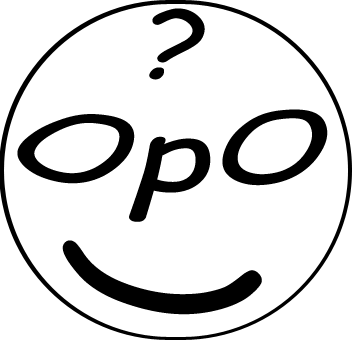What if you could build a complete, functional, and beautifully designed web application from scratch in just a few minutes, using nothing but a few plain English prompts? It sounds like the stuff of science fiction, but with the latest generation of AI coding assistants like Google's Gemini 2.5 Pro, this is rapidly becoming our new reality. The role of a developer is shifting from writing every line of code to becoming an architect—directing the AI to build, refine, and perfect an application iteratively.
To put this to the test, we embarked on a fascinating experiment shown in the video below. We started with a blank canvas and a simple idea: to create a "Simple Expense Tracker." We challenged Gemini to build it entirely from a single HTML file, using modern, dependency-free vanilla JavaScript. This wasn't just a test of code generation; it was a test of understanding, iteration, and even creativity.
In this article, we'll walk you through the entire process, step-by-step. We’ll show you the exact prompts used, analyze how the AI interpreted them, and showcase the incredible evolution of the app from a basic wireframe to a polished, animated tool. This is more than just a tutorial; it's a glimpse into the future of software development.
What We'll Cover
The Challenge: Building a Complete App from a Single Prompt
Our experiment began with a clear, detailed master prompt. We didn't want to just ask for an "expense tracker"; we provided a specific set of requirements to guide the AI's initial build. This is a crucial step when working with AI—clarity is key.
"Create a complete, single-file HTML web app for a 'Simple Expense Tracker'. Use modern, vanilla JavaScript. The UI should be clean, minimalist, and mobile-first. It must have:
1. A text input for the expense description.
2. A number input for the amount.
3. An 'Add Expense' button.
4. A list that displays each expense with its description and amount.
5. A running total of all expenses displayed prominently at the bottom."
This prompt establishes the foundation. It defines the technology stack (HTML, Vanilla JS), the design philosophy (clean, minimalist, mobile-first), and the core features. In under 60 seconds, Gemini processed this request and generated the first version of our application.
Version 1.0: A Solid, Functional Foundation
The code generated from the first prompt was impressive. It produced a perfectly functional, single-file HTML application that met all the requirements. The JavaScript was clean, used modern const and let declarations, and even included a feature we didn't explicitly ask for: using localStorage to save the expenses, so the data persists even after a page refresh. This demonstrates an ability to anticipate user needs—a hallmark of a good developer, human or otherwise.
<!DOCTYPE html>
<html lang="en">
<head>
<meta charset="UTF-8">
<meta name="viewport" content="width=device-width, initial-scale=1.0">
<title>Simple Expense Tracker</title>
<style>
/* --- General & Reset --- */
:root {
--primary-color: #007bff;
--primary-hover: #0056b3;
--background-color: #f4f7f6;
--container-bg: #ffffff;
--text-color: #333;
--border-color: #e0e0e0;
--shadow-color: rgba(0, 0, 0, 0.1);
}
* {
box-sizing: border-box;
margin: 0;
padding: 0;
}
body {
font-family: -apple-system, BlinkMacSystemFont, "Segoe UI", Roboto, Helvetica, Arial, sans-serif;
background-color: var(--background-color);
color: var(--text-color);
line-height: 1.6;
font-size: 16px;
}
/* --- Main Container --- */
.container {
max-width: 600px;
margin: 20px auto;
padding: 20px;
background-color: var(--container-bg);
border-radius: 8px;
box-shadow: 0 4px 12px var(--shadow-color);
}
h1 {
text-align: center;
color: var(--primary-color);
margin-bottom: 24px;
}
/* --- Form Elements --- */
.expense-form {
display: flex;
flex-direction: column;
gap: 15px;
margin-bottom: 30px;
}
.form-control {
display: flex;
flex-direction: column;
}
label {
font-weight: bold;
margin-bottom: 5px;
}
input[type="text"],
input[type="number"] {
width: 100%;
padding: 12px;
border: 1px solid var(--border-color);
border-radius: 4px;
font-size: 1rem;
}
input:focus {
outline: none;
border-color: var(--primary-color);
box-shadow: 0 0 0 2px rgba(0, 123, 255, 0.25);
}
.add-btn {
padding: 12px;
font-size: 1.1rem;
font-weight: bold;
color: #fff;
background-color: var(--primary-color);
border: none;
border-radius: 4px;
cursor: pointer;
transition: background-color 0.2s ease-in-out;
}
.add-btn:hover {
background-color: var(--primary-hover);
}
/* --- Expense List --- */
h2 {
border-bottom: 2px solid var(--border-color);
padding-bottom: 10px;
margin-bottom: 20px;
}
.expense-list {
list-style-type: none;
}
.expense-list li {
display: flex;
justify-content: space-between;
align-items: center;
padding: 12px 5px;
border-bottom: 1px solid var(--border-color);
}
.expense-list li:last-child {
border-bottom: none;
}
.expense-item-description {
flex-grow: 1;
}
.expense-item-amount {
font-weight: bold;
color: var(--primary-color);
margin-left: 20px;
white-space: nowrap;
}
/* --- Total Section --- */
.total-section {
margin-top: 30px;
padding-top: 20px;
border-top: 3px solid var(--primary-color);
display: flex;
justify-content: space-between;
align-items: center;
font-size: 1.5rem;
font-weight: bold;
}
</style>
</head>
<body>
<main class="container">
<h1>Expense Tracker</h1>
<form class="expense-form" id="expenseForm">
<div class="form-control">
<label for="description">Expense Description</label>
<input type="text" id="description" placeholder="e.g., Coffee, Groceries..." required>
</div>
<div class="form-control">
<label for="amount">Amount ($)</label>
<input type="number" id="amount" min="0.01" step="0.01" placeholder="e.g., 4.50" required>
</div>
<button type="submit" class="add-btn">Add Expense</button>
</form>
<section class="expenses-display">
<h2>Expenses</h2>
<ul class="expense-list" id="expenseList">
<!-- Expense items will be dynamically inserted here -->
</ul>
</section>
<footer class="total-section">
<span>Total:</span>
<span id="totalAmount">$0.00</span>
</footer>
</main>
<script>
document.addEventListener('DOMContentLoaded', () => {
// --- DOM Element Selectors ---
const expenseForm = document.getElementById('expenseForm');
const descriptionInput = document.getElementById('description');
const amountInput = document.getElementById('amount');
const expenseList = document.getElementById('expenseList');
const totalAmountEl = document.getElementById('totalAmount');
// --- App State ---
// We'll load from localStorage if available, otherwise start with an empty array
let expenses = JSON.parse(localStorage.getItem('expenses')) || [];
// --- Functions ---
/**
* Renders all expenses to the list and updates the total.
*/
const renderExpenses = () => {
// Clear the current list
expenseList.innerHTML = '';
let total = 0;
if (expenses.length === 0) {
expenseList.innerHTML = '<li>No expenses added yet.</li>';
} else {
// Create and append each expense item
expenses.forEach(expense => {
const listItem = document.createElement('li');
// Format the amount to 2 decimal places
const formattedAmount = expense.amount.toFixed(2);
listItem.innerHTML = `
<span class="expense-item-description">${expense.description}</span>
<span class="expense-item-amount">$${formattedAmount}</span>
`;
expenseList.appendChild(listItem);
total += expense.amount;
});
}
// Update the total amount display
totalAmountEl.textContent = `$${total.toFixed(2)}`;
};
/**
* Adds a new expense, updates state, and re-renders the UI.
* @param {Event} event - The form submission event.
*/
const addExpense = (event) => {
event.preventDefault(); // Prevent page reload
const description = descriptionInput.value.trim();
const amount = parseFloat(amountInput.value);
// Basic validation
if (description === '' || isNaN(amount) || amount <= 0) {
alert('Please enter a valid description and amount.');
return;
}
// Create a new expense object
const newExpense = {
id: Date.now(), // Simple unique ID
description: description,
amount: amount
};
// Add to our expenses array
expenses.push(newExpense);
// Save to localStorage
localStorage.setItem('expenses', JSON.stringify(expenses));
// Re-render the list
renderExpenses();
// Clear input fields and focus on the description for the next entry
descriptionInput.value = '';
amountInput.value = '';
descriptionInput.focus();
};
// --- Event Listeners ---
expenseForm.addEventListener('submit', addExpense);
// --- Initial Render ---
// Render any expenses that were loaded from localStorage
renderExpenses();
});
</script>
</body>
</html>
However, while functional, the app was visually plain and lacked a key feature: the ability to delete an expense. This led us to the second phase of our iterative process.
Iteration and Refinement: Adding Features and Polish
A functional app is great, but a usable app needs more. It needs to account for user error and provide a polished experience. Our next step was to ask Gemini to build upon its previous work.
Step 2: Adding Delete Functionality
Our second prompt was simple and conversational, treating the AI as a development partner.
"This is excellent. Now, let's add a feature. Modify the code to include a 'delete' button next to each expense item. When clicked, it should remove that specific item, update the total, and update the data in localStorage."

Once again, Gemini delivered perfectly. It didn't just add a button; it understood the full scope of the request. It updated the HTML structure within the JavaScript, created a deleteExpense function, modified the event listeners to use event delegation for the new buttons, and correctly updated localStorage after deletion. This showed a deep, contextual understanding of modern JavaScript best practices—the very same technique we used to fix the legacy code in our previous to-do list experiment!
<!DOCTYPE html>
<html lang="en">
<head>
<meta charset="UTF-8">
<meta name="viewport" content="width=device-width, initial-scale=1.0">
<title>Simple Expense Tracker</title>
<style>
/* --- General & Reset --- */
:root {
--primary-color: #007bff;
--primary-hover: #0056b3;
--danger-color: #dc3545;
--danger-hover: #c82333;
--background-color: #f4f7f6;
--container-bg: #ffffff;
--text-color: #333;
--border-color: #e0e0e0;
--shadow-color: rgba(0, 0, 0, 0.1);
}
* {
box-sizing: border-box;
margin: 0;
padding: 0;
}
body {
font-family: -apple-system, BlinkMacSystemFont, "Segoe UI", Roboto, Helvetica, Arial, sans-serif;
background-color: var(--background-color);
color: var(--text-color);
line-height: 1.6;
font-size: 16px;
}
/* --- Main Container --- */
.container {
max-width: 600px;
margin: 20px auto;
padding: 20px;
background-color: var(--container-bg);
border-radius: 8px;
box-shadow: 0 4px 12px var(--shadow-color);
}
h1 {
text-align: center;
color: var(--primary-color);
margin-bottom: 24px;
}
/* --- Form Elements --- */
.expense-form {
display: flex;
flex-direction: column;
gap: 15px;
margin-bottom: 30px;
}
.form-control {
display: flex;
flex-direction: column;
}
label {
font-weight: bold;
margin-bottom: 5px;
}
input[type="text"],
input[type="number"] {
width: 100%;
padding: 12px;
border: 1px solid var(--border-color);
border-radius: 4px;
font-size: 1rem;
}
input:focus {
outline: none;
border-color: var(--primary-color);
box-shadow: 0 0 0 2px rgba(0, 123, 255, 0.25);
}
.add-btn {
padding: 12px;
font-size: 1.1rem;
font-weight: bold;
color: #fff;
background-color: var(--primary-color);
border: none;
border-radius: 4px;
cursor: pointer;
transition: background-color 0.2s ease-in-out;
}
.add-btn:hover {
background-color: var(--primary-hover);
}
/* --- Expense List --- */
h2 {
border-bottom: 2px solid var(--border-color);
padding-bottom: 10px;
margin-bottom: 20px;
}
.expense-list {
list-style-type: none;
}
.expense-list li {
display: flex;
justify-content: space-between;
align-items: center;
padding: 12px 5px;
border-bottom: 1px solid var(--border-color);
}
.expense-list li:last-child {
border-bottom: none;
}
.expense-item-description {
flex-grow: 1;
margin-right: 15px; /* Add space between text and amount */
}
.expense-item-amount {
font-weight: bold;
color: var(--primary-color);
margin-left: 10px;
white-space: nowrap;
}
.delete-btn {
background-color: var(--danger-color);
color: white;
border: none;
border-radius: 4px;
padding: 5px 10px;
cursor: pointer;
font-weight: bold;
margin-left: 15px;
transition: background-color 0.2s ease-in-out;
}
.delete-btn:hover {
background-color: var(--danger-hover);
}
/* --- Total Section --- */
.total-section {
margin-top: 30px;
padding-top: 20px;
border-top: 3px solid var(--primary-color);
display: flex;
justify-content: space-between;
align-items: center;
font-size: 1.5rem;
font-weight: bold;
}
</style>
</head>
<body>
<main class="container">
<h1>Expense Tracker</h1>
<form class="expense-form" id="expenseForm">
<div class="form-control">
<label for="description">Expense Description</label>
<input type="text" id="description" placeholder="e.g., Coffee, Groceries..." required>
</div>
<div class="form-control">
<label for="amount">Amount ($)</label>
<input type="number" id="amount" min="0.01" step="0.01" placeholder="e.g., 4.50" required>
</div>
<button type="submit" class="add-btn">Add Expense</button>
</form>
<section class="expenses-display">
<h2>Expenses</h2>
<ul class="expense-list" id="expenseList">
<!-- Expense items will be dynamically inserted here -->
</ul>
</section>
<footer class="total-section">
<span>Total:</span>
<span id="totalAmount">$0.00</span>
</footer>
</main>
<script>
document.addEventListener('DOMContentLoaded', () => {
// --- DOM Element Selectors ---
const expenseForm = document.getElementById('expenseForm');
const descriptionInput = document.getElementById('description');
const amountInput = document.getElementById('amount');
const expenseList = document.getElementById('expenseList');
const totalAmountEl = document.getElementById('totalAmount');
// --- App State ---
let expenses = JSON.parse(localStorage.getItem('expenses')) || [];
// --- Functions ---
/**
* Renders all expenses to the list and updates the total.
*/
const renderExpenses = () => {
expenseList.innerHTML = '';
let total = 0;
if (expenses.length === 0) {
expenseList.innerHTML = '<li>No expenses added yet.</li>';
} else {
expenses.forEach(expense => {
const listItem = document.createElement('li');
const formattedAmount = expense.amount.toFixed(2);
listItem.innerHTML = `
<span class="expense-item-description">${expense.description}</span>
<span class="expense-item-amount">$${formattedAmount}</span>
<button class="delete-btn" data-id="${expense.id}" title="Delete expense">×</button>
`;
expenseList.appendChild(listItem);
total += expense.amount;
});
}
totalAmountEl.textContent = `$${total.toFixed(2)}`;
};
/**
* Updates the persistent storage in localStorage.
*/
const updateLocalStorage = () => {
localStorage.setItem('expenses', JSON.stringify(expenses));
};
/**
* Adds a new expense, updates state, and re-renders the UI.
* @param {Event} event - The form submission event.
*/
const addExpense = (event) => {
event.preventDefault();
const description = descriptionInput.value.trim();
const amount = parseFloat(amountInput.value);
if (description === '' || isNaN(amount) || amount <= 0) {
alert('Please enter a valid description and amount.');
return;
}
const newExpense = {
id: Date.now(),
description: description,
amount: amount
};
expenses.push(newExpense);
updateLocalStorage();
renderExpenses();
descriptionInput.value = '';
amountInput.value = '';
descriptionInput.focus();
};
/**
* Deletes an expense based on its ID.
* @param {number} id - The unique ID of the expense to delete.
*/
const deleteExpense = (id) => {
// Filter out the expense with the matching ID
expenses = expenses.filter(expense => expense.id !== id);
updateLocalStorage();
renderExpenses();
};
/**
* Handles clicks on the expense list, specifically for deleting items.
* This uses event delegation.
* @param {Event} event - The click event.
*/
const handleListClick = (event) => {
// Check if a delete button was the click target
if (event.target.classList.contains('delete-btn')) {
// Retrieve the id from the data-id attribute
const id = parseInt(event.target.dataset.id, 10);
deleteExpense(id);
}
};
// --- Event Listeners ---
expenseForm.addEventListener('submit', addExpense);
expenseList.addEventListener('click', handleListClick); // Event delegation for deletes
// --- Initial Render ---
renderExpenses();
});
</script>
</body>
</html>
Step 3: The Final Polish with CSS Animations
The app was now fully functional, but it lacked that final layer of polish that separates a good app from a great one. For our final prompt, we asked for something more subtle and design-oriented.
"Amazing. For the final touch, add a subtle CSS fade-in animation for new items added to the list, and a fade-out animation when an item is deleted."
This request is trickier because it requires coordinating CSS and JavaScript. The AI can't just remove the item from the DOM immediately; it has to apply a CSS class, wait for the animation to complete, and then remove the element and update the state.
The result was flawless. Gemini generated two new CSS @keyframes for `fadeIn` and `fadeOut` and updated the JavaScript handleListClick function with an `animationend` event listener. This is a relatively advanced technique that it implemented perfectly.
<!DOCTYPE html>
<html lang="en">
<head>
<meta charset="UTF-8">
<meta name="viewport" content="width=device-width, initial-scale=1.0">
<title>Simple Expense Tracker</title>
<style>
/* --- General & Reset --- */
:root {
--primary-color: #007bff;
--primary-hover: #0056b3;
--danger-color: #dc3545;
--danger-hover: #c82333;
--background-color: #f4f7f6;
--container-bg: #ffffff;
--text-color: #333;
--border-color: #e0e0e0;
--shadow-color: rgba(0, 0, 0, 0.1);
}
* {
box-sizing: border-box;
margin: 0;
padding: 0;
}
body {
font-family: -apple-system, BlinkMacSystemFont, "Segoe UI", Roboto, Helvetica, Arial, sans-serif;
background-color: var(--background-color);
color: var(--text-color);
line-height: 1.6;
font-size: 16px;
}
/* --- Main Container --- */
.container {
max-width: 600px;
margin: 20px auto;
padding: 20px;
background-color: var(--container-bg);
border-radius: 8px;
box-shadow: 0 4px 12px var(--shadow-color);
}
h1 {
text-align: center;
color: var(--primary-color);
margin-bottom: 24px;
}
/* --- Form Elements --- */
.expense-form {
display: flex;
flex-direction: column;
gap: 15px;
margin-bottom: 30px;
}
.form-control {
display: flex;
flex-direction: column;
}
label {
font-weight: bold;
margin-bottom: 5px;
}
input[type="text"],
input[type="number"] {
width: 100%;
padding: 12px;
border: 1px solid var(--border-color);
border-radius: 4px;
font-size: 1rem;
}
input:focus {
outline: none;
border-color: var(--primary-color);
box-shadow: 0 0 0 2px rgba(0, 123, 255, 0.25);
}
.add-btn {
padding: 12px;
font-size: 1.1rem;
font-weight: bold;
color: #fff;
background-color: var(--primary-color);
border: none;
border-radius: 4px;
cursor: pointer;
transition: background-color 0.2s ease-in-out;
}
.add-btn:hover {
background-color: var(--primary-hover);
}
/* --- Expense List --- */
h2 {
border-bottom: 2px solid var(--border-color);
padding-bottom: 10px;
margin-bottom: 20px;
}
.expense-list {
list-style-type: none;
}
.expense-list li {
display: flex;
justify-content: space-between;
align-items: center;
padding: 12px 5px;
border-bottom: 1px solid var(--border-color);
}
.expense-list li:last-child {
border-bottom: none;
}
.expense-item-description {
flex-grow: 1;
margin-right: 15px;
}
.expense-item-amount {
font-weight: bold;
color: var(--primary-color);
margin-left: 10px;
white-space: nowrap;
}
.delete-btn {
background-color: var(--danger-color);
color: white;
border: none;
border-radius: 4px;
padding: 5px 10px;
cursor: pointer;
font-weight: bold;
margin-left: 15px;
transition: background-color 0.2s ease-in-out;
}
.delete-btn:hover {
background-color: var(--danger-hover);
}
/* --- Animations --- */
@keyframes fadeIn {
from {
opacity: 0;
transform: translateY(-10px);
}
to {
opacity: 1;
transform: translateY(0);
}
}
@keyframes fadeOut {
from {
opacity: 1;
transform: scale(1);
}
to {
opacity: 0;
transform: scale(0.9);
}
}
.item-fade-in {
animation: fadeIn 0.4s ease-out;
}
.item-fade-out {
animation: fadeOut 0.4s ease-in forwards;
}
/* --- Total Section --- */
.total-section {
margin-top: 30px;
padding-top: 20px;
border-top: 3px solid var(--primary-color);
display: flex;
justify-content: space-between;
align-items: center;
font-size: 1.5rem;
font-weight: bold;
}
</style>
</head>
<body>
<main class="container">
<h1>Expense Tracker</h1>
<form class="expense-form" id="expenseForm">
<div class="form-control">
<label for="description">Expense Description</label>
<input type="text" id="description" placeholder="e.g., Coffee, Groceries..." required>
</div>
<div class="form-control">
<label for="amount">Amount ($)</label>
<input type="number" id="amount" min="0.01" step="0.01" placeholder="e.g., 4.50" required>
</div>
<button type="submit" class="add-btn">Add Expense</button>
</form>
<section class="expenses-display">
<h2>Expenses</h2>
<ul class="expense-list" id="expenseList">
<!-- Expense items will be dynamically inserted here -->
</ul>
</section>
<footer class="total-section">
<span>Total:</span>
<span id="totalAmount">$0.00</span>
</footer>
</main>
<script>
document.addEventListener('DOMContentLoaded', () => {
// --- DOM Element Selectors ---
const expenseForm = document.getElementById('expenseForm');
const descriptionInput = document.getElementById('description');
const amountInput = document.getElementById('amount');
const expenseList = document.getElementById('expenseList');
const totalAmountEl = document.getElementById('totalAmount');
// --- App State ---
let expenses = JSON.parse(localStorage.getItem('expenses')) || [];
// --- Helper Functions ---
const updateTotal = () => {
const total = expenses.reduce((sum, expense) => sum + expense.amount, 0);
totalAmountEl.textContent = `$${total.toFixed(2)}`;
};
const updateLocalStorage = () => {
localStorage.setItem('expenses', JSON.stringify(expenses));
};
const renderList = () => {
expenseList.innerHTML = '';
if (expenses.length === 0) {
expenseList.innerHTML = '<li class="no-expenses">No expenses added yet.</li>';
updateTotal();
return;
}
expenses.forEach(expense => {
const listItem = createExpenseElement(expense);
expenseList.appendChild(listItem);
});
updateTotal();
};
const createExpenseElement = (expense) => {
const listItem = document.createElement('li');
const formattedAmount = expense.amount.toFixed(2);
listItem.dataset.id = expense.id; // Set data-id on the li itself
listItem.innerHTML = `
<span class="expense-item-description">${expense.description}</span>
<span class="expense-item-amount">$${formattedAmount}</span>
<button class="delete-btn" title="Delete expense">×</button>
`;
return listItem;
};
// --- Main Functions ---
const addExpense = (event) => {
event.preventDefault();
const description = descriptionInput.value.trim();
const amount = parseFloat(amountInput.value);
if (description === '' || isNaN(amount) || amount <= 0) {
alert('Please enter a valid description and amount.');
return;
}
const newExpense = {
id: Date.now(),
description: description,
amount: amount
};
// If the list was empty, clear the "No expenses" message
if (expenses.length === 0) {
expenseList.innerHTML = '';
}
expenses.push(newExpense);
const newElement = createExpenseElement(newExpense);
newElement.classList.add('item-fade-in'); // Add animation class
expenseList.appendChild(newElement);
updateLocalStorage();
updateTotal();
descriptionInput.value = '';
amountInput.value = '';
descriptionInput.focus();
};
const deleteExpense = (id) => {
expenses = expenses.filter(expense => expense.id !== id);
updateLocalStorage();
updateTotal();
// If the list becomes empty, show the message
if (expenses.length === 0) {
expenseList.innerHTML = '<li class="no-expenses">No expenses added yet.</li>';
}
};
const handleListClick = (event) => {
if (event.target.classList.contains('delete-btn')) {
const listItem = event.target.closest('li');
const id = parseInt(listItem.dataset.id, 10);
// Add fade-out animation
listItem.classList.add('item-fade-out');
// Wait for animation to finish before removing the item
listItem.addEventListener('animationend', () => {
deleteExpense(id);
listItem.remove();
}, { once: true }); // Listener removes itself after firing once
}
};
// --- Event Listeners ---
expenseForm.addEventListener('submit', addExpense);
expenseList.addEventListener('click', handleListClick);
// --- Initial Render ---
renderList();
});
</script>
</body>
</html>
Final Analysis: AI as a Development Accelerator
What's the big picture here? If you're a developer, the Gemini 2.5 Pro coding assistant is a game-changer for rapid prototyping. You can build a proof-of-concept in minutes. If you're learning to code, it's like having a senior developer you can ask to build examples for you. And if you're a creator, it means you can bring ideas to life without needing to be a coding expert. This really lowers the barrier for creating things on the web.
The key takeaway isn't that Gemini got it perfect on the first try—it's that it was able to understand and implement abstract, design-focused feedback. The iterative process, the "conversation," is where the magic truly happens. It moved from a simple data extractor to a collaborative design partner.
This experiment clearly shows that agentic AI, capable of multi-step reasoning and refinement, is the future. It's not about replacing human creativity but amplifying it. We provided the vision and the taste level; Gemini provided the technical execution at an incredible speed.
What should we challenge Gemini to build next? Drop your ideas in the comments below!