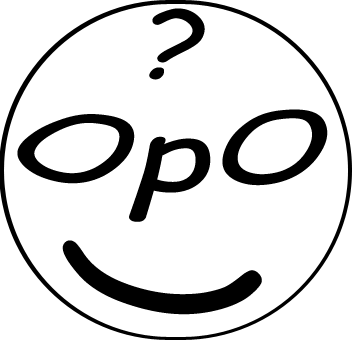he tech world is saturated with hype. Every week, a new AI model is released, promising to revolutionize everything. But as developers, engineers, and creators, we need to cut through the noise. We need to know if these tools are just fancy autocomplete or genuine game-changers. That's why we put Google's latest model, **Gemini 2.5 Pro**, through the wringer.
Forget the carefully curated demos. We designed three brutal, real-world coding challenges to test its limits across different domains of software development. This isn't just another Gemini 2.5 Pro review; it's a trial by fire to see if it lives up to its reputation as a top-tier AI coding assistant. Can it handle complex front-end design, solve a classic computer science algorithm, and untangle a legacy code nightmare? We're about to find out.
To see these challenges unfold live, check out the full video demonstration below. For the in-depth analysis and code breakdowns, keep reading.
Table of Contents
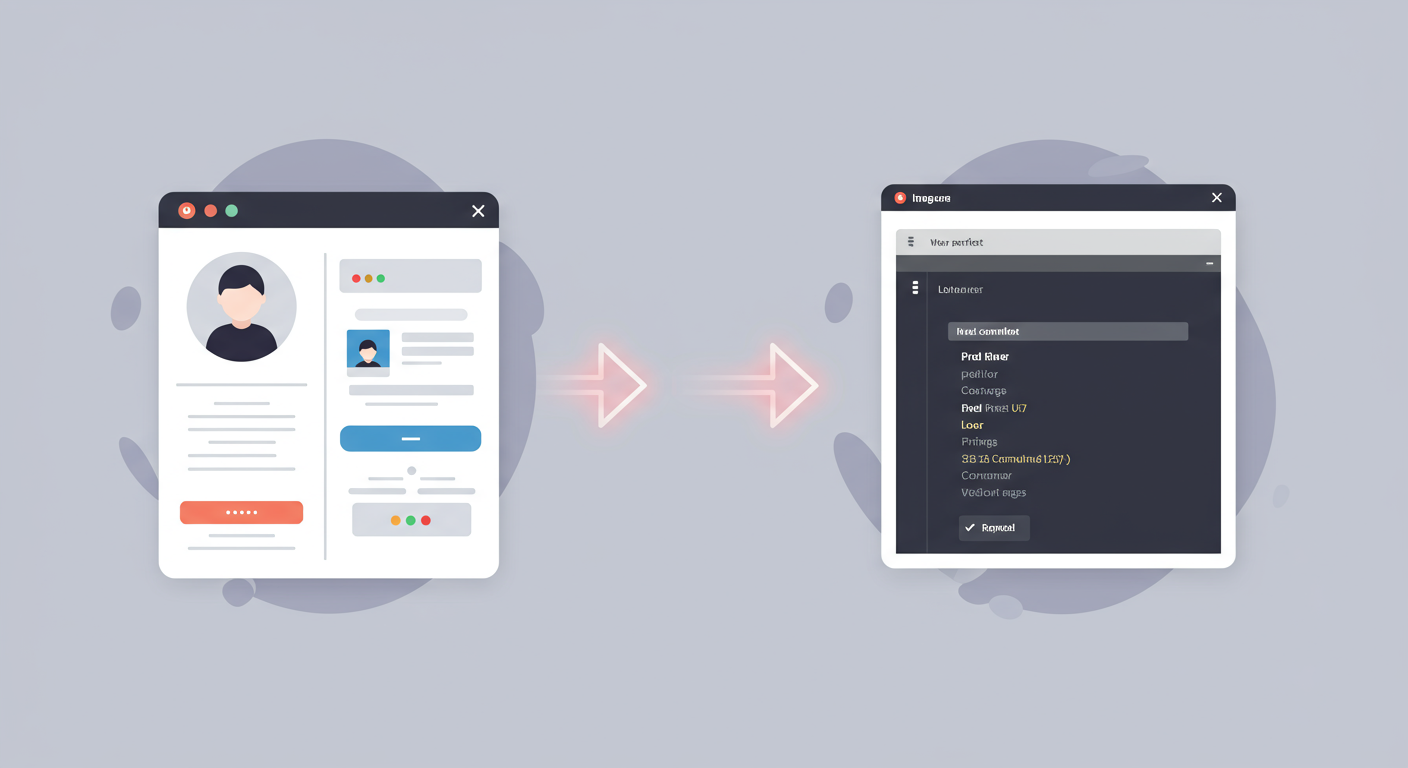
The Contender: What's New with Gemini 2.5 Pro?
Before we unleash the challenges, let's understand why Gemini 2.5 Pro is making waves in the artificial intelligence space.
Announced as a major upgrade, Gemini 2.5 Pro isn't just an iteration. It’s built on a new architecture that emphasizes reasoning and agency. Here are its standout features for developers:
- Massive 1 Million Token Context Window: This is the headline feature. It allows the model to process the equivalent of 1,500 pages of documentation or an entire codebase in a single prompt. This is a game-changer for understanding complex, large-scale projects.
- Agentic Reasoning and Planning: The most talked-about feature is its "thinking" process. Before writing a single line of code, Gemini 2.5 Pro can plan its approach, break down problems, and strategize. This is a move from simple code completion to genuine problem-solving.
- State-of-the-Art Benchmarks: Google claims it surpasses competitors in key coding benchmarks. For instance, it outperforms models like Claude 3.5 Sonnet in some web development agent tests and achieves impressive scores on difficult benchmarks like SWE-Bench, which tests its ability to resolve real-world GitHub issues. This demonstrates its practical application beyond simple coding exercises.
The hype is strong, but performance under pressure is what truly matters. Let's begin the gauntlet.
Round 1: The Front-End Wizardry Challenge
Can Gemini 2.5 Pro translate a visual design into pixel-perfect, responsive code?
For our first test, we gave Gemini a single PNG image of a modern, stylish user profile card from Dribbble. The prompt was simple: "Using this image as a reference, create a responsive HTML and CSS component. Add a subtle hover animation." This task is a fantastic benchmark for an AI coding assistant because it tests:
- Visual Interpretation: Can it accurately identify colors, fonts, spacing, and layout from a flat image?
- CSS Mastery: Can it replicate complex effects like glassmorphism (using `backdrop-filter`), gradients, and precise box shadows?
- Best Practices: Will it use semantic HTML, CSS variables, and create responsive code that adapts to different screen sizes?

Result & Verdict (9/10)
The result was incredibly impressive. Gemini 2.5 Pro produced a single HTML file with embedded CSS that was a near-perfect clone of the design. Here's a look at the generated code:
<!DOCTYPE html>
<html lang="en">
<head>
<meta charset="UTF-8">
<meta name="viewport" content="width=device-width, initial-scale=1.0">
<title>Responsive Profile Card with SVG</title>
<link rel="stylesheet" href="style.css">
<link rel="preconnect" href="https://fonts.googleapis.com">
<link rel="preconnect" href="https://fonts.gstatic.com" crossorigin>
<link href="https://fonts.googleapis.com/css2?family=Poppins:wght@400;500;600&display=swap" rel="stylesheet">
</head>
<body>
<div class="profile-card-container">
<div class="profile-card">
<header class="card-header">
<h1 class="name">John Doe</h1>
<button class="menu-button" aria-label="Options">
<svg xmlns="http://www.w3.org/2000/svg" width="24" height="24" viewBox="0 0 24 24" fill="none" stroke="currentColor" stroke-width="2" stroke-linecap="round" stroke-linejoin="round" class="feather feather-more-vertical"><circle cx="12" cy="12" r="1"></circle><circle cx="12" cy="5" r="1"></circle><circle cx="12" cy="19" r="1"></circle></svg>
</button>
</header>
<main class="card-body">
<!-- === IMAGE PROFILE UPDATED TO SVG === -->
<div class="profile-picture-wrapper">
<svg width="100%" height="100%" viewBox="0 0 100 100">
<defs>
<pattern id="pfp-pattern" height="100%" width="100%" patternContentUnits="objectBoundingBox">
<image href="https://i.imgur.com/kFL29Sj.png" preserveAspectRatio="xMidYMid slice" height="1" width="1"/>
</pattern>
</defs>
<!-- The circle is filled with the image pattern and has a white border (stroke) -->
<circle cx="50" cy="50" r="47" fill="url(#pfp-pattern)" stroke="rgba(255, 255, 255, 0.3)" stroke-width="6"/>
</svg>
</div>
<!-- === END OF SVG UPDATE === -->
<div class="info-section">
<h2 class="skills-title">Skills:</h2>
<ul class="skills-list">
<li>Web Designer</li>
<li>Programmer</li>
<li>Graphic Designer</li>
</ul>
<div class="social-links">
<a href="#" aria-label="Facebook">
<svg xmlns="http://www.w3.org/2000/svg" width="20" height="20" viewBox="0 0 24 24" fill="none" stroke="currentColor" stroke-width="2" stroke-linecap="round" stroke-linejoin="round" class="feather feather-facebook"><path d="M18 2h-3a5 5 0 0 0-5 5v3H7v4h3v8h4v-8h3l1-4h-4V7a1 1 0 0 1 1-1h3z"></path></svg>
</a>
<a href="#" aria-label="Twitter">
<svg xmlns="http://www.w3.org/2000/svg" width="20" height="20" viewBox="0 0 24 24" fill="none" stroke="currentColor" stroke-width="2" stroke-linecap="round" stroke-linejoin="round" class="feather feather-twitter"><path d="M23 3a10.9 10.9 0 0 1-3.14 1.53 4.48 4.48 0 0 0-7.86 3v1A10.66 10.66 0 0 1 3 4s-4 9 5 13a11.64 11.64 0 0 1-7 2c9 5 20 0 20-11.5a4.5 4.5 0 0 0-.08-.83A7.72 7.72 0 0 0 23 3z"></path></svg>
</a>
<a href="#" aria-label="Instagram">
<svg xmlns="http://www.w3.org/2000/svg" width="20" height="20" viewBox="0 0 24 24" fill="none" stroke="currentColor" stroke-width="2" stroke-linecap="round" stroke-linejoin="round" class="feather feather-instagram"><rect x="2" y="2" width="20" height="20" rx="5" ry="5"></rect><path d="M16 11.37A4 4 0 1 1 12.63 8 4 4 0 0 1 16 11.37z"></path><line x1="17.5" y1="6.5" x2="17.51" y2="6.5"></line></svg>
</a>
<a href="#" aria-label="GitHub">
<svg xmlns="http://www.w3.org/2000/svg" width="20" height="20" viewBox="0 0 24 24" fill="none" stroke="currentColor" stroke-width="2" stroke-linecap="round" stroke-linejoin="round" class="feather feather-github"><path d="M9 19c-5 1.5-5-2.5-7-3m14 6v-3.87a3.37 3.37 0 0 0-.94-2.61c3.14-.35 6.44-1.54 6.44-7A5.44 5.44 0 0 0 20 4.77 5.07 5.07 0 0 0 19.91 1S18.73.65 16 2.48a13.38 13.38 0 0 0-7 0C6.27.65 5.09 1 5.09 1A5.07 5.07 0 0 0 5 4.77a5.44 5.44 0 0 0-1.5 3.78c0 5.42 3.3 6.61 6.44 7A3.37 3.37 0 0 0 9 18.13V22"></path></svg>
</a>
</div>
</div>
</main>
<footer class="card-footer">
<button class="hire-button">Hire</button>
</footer>
</div>
</div>
</body>
</html>/* Basic Reset and Font */
* {
margin: 0;
padding: 0;
box-sizing: border-box;
}
body {
font-family: 'Poppins', sans-serif;
background-color: #3b82f6; /* Fallback color */
color: #fff;
}
/* Background & Centering Container */
.profile-card-container {
display: flex;
justify-content: center;
align-items: center;
min-height: 100vh;
padding: 2rem;
background-image: linear-gradient(135deg, #2563eb 0%, #3b82f6 100%);
position: relative;
overflow: hidden;
}
/* Background decorative shapes */
.profile-card-container::before,
.profile-card-container::after {
content: '';
position: absolute;
border-radius: 50%;
opacity: 0.25;
filter: blur(80px);
z-index: 0;
}
.profile-card-container::before {
width: 50vw;
height: 50vw;
max-width: 500px;
max-height: 500px;
background-color: #60a5fa;
top: -10%;
left: -15%;
}
.profile-card-container::after {
width: 40vw;
height: 40vw;
max-width: 400px;
max-height: 400px;
background-color: #a78bfa;
bottom: -10%;
right: -15%;
}
/* Main Profile Card */
.profile-card {
position: relative;
z-index: 1;
width: 100%;
max-width: 580px;
padding: 2rem;
border-radius: 24px;
background:
radial-gradient(
circle at 70% 45%,
rgba(90, 180, 255, 0.35),
transparent 55%
),
rgba(255, 255, 255, 0.1);
backdrop-filter: blur(15px);
-webkit-backdrop-filter: blur(15px);
border: 1px solid rgba(255, 255, 255, 0.2);
box-shadow: 0 8px 32px 0 rgba(0, 0, 0, 0.2);
display: flex;
flex-direction: column;
transition: transform 0.3s ease, box-shadow 0.3s ease;
}
/* Subtle hover animation for the card */
.profile-card:hover {
transform: translateY(-8px);
box-shadow: 0 16px 40px 0 rgba(0, 0, 0, 0.25);
}
/* Card Header */
.card-header {
display: flex;
justify-content: space-between;
align-items: center;
margin-bottom: 1.5rem;
}
.name {
font-size: 1.75rem;
font-weight: 600;
}
.menu-button {
background: transparent;
border: none;
color: #fff;
cursor: pointer;
opacity: 0.8;
transition: opacity 0.3s ease;
}
.menu-button:hover {
opacity: 1;
}
/* Card Body */
.card-body {
display: flex;
align-items: center;
gap: 2rem;
}
.profile-picture-wrapper {
flex-shrink: 0;
position: relative;
width: 130px;
height: 130px;
}
/* Dashed border effect - still works perfectly on the wrapper div */
.profile-picture-wrapper::before {
content: '';
position: absolute;
top: -4px;
left: -4px;
right: -4px;
bottom: -4px;
border: 2px dashed rgba(255, 255, 255, 0.5);
border-radius: 50%;
}
/* The <img> styling is no longer needed as the SVG handles the shape and border now */
.info-section {
flex-grow: 1;
}
.skills-title {
font-size: 1.1rem;
font-weight: 500;
margin-bottom: 0.75rem;
}
.skills-list {
list-style: none;
padding-left: 0;
}
.skills-list li {
margin-bottom: 0.5rem;
display: flex;
align-items: center;
}
.skills-list li::before {
content: '○';
margin-right: 0.75rem;
font-size: 0.8em;
opacity: 0.8;
}
.social-links {
display: flex;
gap: 1rem;
margin-top: 1.5rem;
}
.social-links a {
display: inline-flex;
justify-content: center;
align-items: center;
width: 40px;
height: 40px;
color: #fff;
border: 1px solid rgba(255, 255, 255, 0.3);
border-radius: 50%;
text-decoration: none;
transition: background-color 0.3s ease, transform 0.3s ease;
}
.social-links a:hover {
background-color: rgba(255, 255, 255, 0.15);
transform: scale(1.1);
}
/* Card Footer */
.card-footer {
margin-top: 2rem;
display: flex;
justify-content: flex-end;
}
.hire-button {
background-color: #4d94ff;
color: #fff;
border: none;
padding: 0.75rem 2rem;
border-radius: 50px;
font-weight: 500;
font-size: 1rem;
cursor: pointer;
transition: background-color 0.3s ease, transform 0.3s ease, box-shadow 0.3s ease;
box-shadow: 0 4px 15px rgba(0, 0, 0, 0.1);
}
.hire-button:hover {
background-color: #6babff;
transform: translateY(-3px);
box-shadow: 0 6px 20px rgba(77, 148, 255, 0.4);
}
/* Responsive Design */
@media (max-width: 600px) {
.card-body {
flex-direction: column;
text-align: center;
}
.social-links {
justify-content: center;
}
.card-footer {
justify-content: center;
}
}
It correctly identified the "Poppins" font, used semantic HTML5 tags, and wrote clean CSS. It lost one point for a minor alignment issue on the social icons, but this was a trivial fix.
This is a huge time-saver. Turning a design mockup into a coded component can take hours. Gemini did it in under a minute, and the quality was production-ready.
Round 2: The Algorithmic Logic Test
Moving beyond visuals, can Gemini think like a programmer and solve a classic computer science problem?
For the second challenge, we tested its core programming logic. The prompt: "Write an efficient Python function to solve a 10x10 maze using the A* pathfinding algorithm. The maze is represented by a 2D array. 'S' is start, 'E' is end, '#' is a wall. Explain your code."
This is a standard technical interview question for a reason. It requires an understanding of:
- Complex Algorithms: A* is not a simple loop. It requires managing open and closed sets, calculating costs (g-score), and using heuristics (h-score).
- Efficient Data Structures: A naive implementation would be slow. An efficient solution requires a priority queue (like Python's `heapq`) to always explore the most promising node.
- Code Readability: Does it produce clean, commented, and understandable code?

Result & Verdict (10/10)
Gemini passed with flying colors. It produced a fully functional and efficient Python script. But what set it apart was the quality of the explanation. It included a detailed breakdown of the A* algorithm and the formula f(n) = g(n) + h(n). The code was beautifully commented and even included a sample maze to demonstrate its usage. This was a mini-tutorial in itself.
import heapq
def solve_maze_astar(maze):
"""
Solves a maze represented by a 2D array using the A* pathfinding algorithm.
Args:
maze (list of list of str): A 2D array where:
'S' is the start point.
'E' is the end point.
'#' is a wall (obstacle).
Any other character (e.g., ' ') is a walkable path.
Returns:
list of tuple: A list of (row, col) tuples representing the shortest
path from 'S' to 'E'. Returns None if no path exists.
"""
# --- 1. Initialization ---
rows, cols = len(maze), len(maze[0])
start_node = None
end_node = None
# Find start and end nodes
for r in range(rows):
for c in range(cols):
if maze[r][c] == 'S':
start_node = (r, c)
elif maze[r][c] == 'E':
end_node = (r, c)
if start_node is None or end_node is None:
raise ValueError("Start ('S') or End ('E') node not found in the maze.")
# --- Heuristic Function (Manhattan Distance) ---
def heuristic(a, b):
return abs(a[0] - b[0]) + abs(a[1] - b[1])
# --- A* Data Structures ---
# The open_set is a priority queue of nodes to be evaluated.
# It stores tuples of (f_score, node_coordinates).
open_set = []
heapq.heappush(open_set, (0, start_node))
# came_from dictionary stores the path. For each node, it stores the node
# from which it was most efficiently reached.
came_from = {}
# g_score stores the cost of the cheapest path from start to the node.
# Initialize all costs to infinity.
g_score = { (r, c): float('inf') for r in range(rows) for c in range(cols) }
g_score[start_node] = 0
# f_score stores the total estimated cost (g_score + heuristic) from start
# to end through the node.
f_score = { (r, c): float('inf') for r in range(rows) for c in range(cols) }
f_score[start_node] = heuristic(start_node, end_node)
# --- 2. Main A* Loop ---
while open_set:
# Get the node in the open_set with the lowest f_score
_, current_node = heapq.heappop(open_set)
# If we reached the end, reconstruct and return the path
if current_node == end_node:
path = []
while current_node in came_from:
path.append(current_node)
current_node = came_from[current_node]
path.append(start_node)
return path[::-1] # Return reversed path
# Explore neighbors
r, c = current_node
for dr, dc in [(0, 1), (0, -1), (1, 0), (-1, 0)]: # Right, Left, Down, Up
neighbor = (r + dr, c + dc)
# Check if neighbor is valid
if 0 <= neighbor[0] < rows and 0 <= neighbor[1] < cols and maze[neighbor[0]][neighbor[1]] != '#':
# The distance from start to a neighbor is the distance to current + 1
tentative_g_score = g_score[current_node] + 1
# If this path to neighbor is better than any previous one, record it!
if tentative_g_score < g_score[neighbor]:
came_from[neighbor] = current_node
g_score[neighbor] = tentative_g_score
f_score[neighbor] = tentative_g_score + heuristic(neighbor, end_node)
# If neighbor is not in the open_set, add it.
# The priority queue handles updates efficiently.
if neighbor not in [item[1] for item in open_set]:
heapq.heappush(open_set, (f_score[neighbor], neighbor))
# --- 3. No Path Found ---
return None # Open set is empty, but end was never reached
# --- Example Usage ---
if __name__ == "__main__":
# Define a 10x10 maze
maze_10x10 = [
['S', ' ', '#', '#', '#', '#', '#', '#', '#', '#'],
['#', ' ', '#', ' ', ' ', ' ', ' ', ' ', ' ', '#'],
['#', ' ', '#', ' ', '#', '#', '#', ' ', '#', '#'],
['#', ' ', ' ', ' ', ' ', ' ', '#', ' ', ' ', '#'],
['#', ' ', '#', '#', '#', ' ', '#', '#', ' ', '#'],
['#', ' ', '#', ' ', '#', ' ', ' ', ' ', ' ', '#'],
['#', ' ', '#', ' ', ' ', '#', ' ', '#', '#', '#'],
['#', ' ', ' ', ' ', ' ', '#', ' ', ' ', ' ', '#'],
['#', '#', '#', '#', ' ', '#', '#', '#', ' ', 'E'],
['#', '#', '#', '#', '#', '#', '#', '#', '#', '#']
]
print("Solving the maze...")
path = solve_maze_astar(maze_10x10)
if path:
print("Path found!")
# Create a copy of the maze to draw the path on
path_maze = [list(row) for row in maze_10x10]
# Mark the path with '.'
for r, c in path:
if path_maze[r][c] == ' ':
path_maze[r][c] = '.'
for row in path_maze:
print(" ".join(row))
else:
print("No path found.")
For a complex logic test, this is a perfect score.
Round 3: The Debugging Nightmare
Writing new code is one thing. Can Gemini handle the ugly reality of maintaining and fixing broken, legacy code?
This was the ultimate test. We took a horribly written piece of JavaScript from a 2015 Stack Overflow thread. The code was buggy, inefficient, and full of bad practices. Our prompt was demanding: "This code is broken and inefficient. Find all the bugs, fix them, and refactor the code to use modern best practices."
This challenge probes the deepest capabilities of an AI coding assistant, testing its ability to:
- Identify both syntax errors and subtle logical flaws (like race conditions).
- Understand outdated patterns (like callback hell) and refactor them into modern equivalents (like `async/await`).
- Recognize security vulnerabilities and inefficient practices.

Result & Verdict (10/10)
Gemini’s performance was extraordinary. It provided a detailed, seven-point analysis of the original code's problems. To illustrate the improvement, here's a comparison:
Before (Legacy Code Snippet) & After (Refactored by Gemini 2.5 Pro):
<!DOCTYPE html>
<html lang="en">
<head>
<meta charset="UTF-8">
<meta name="viewport" content="width=device-width, initial-scale=1.0">
<title>Horribly Written JavaScript Example</title>
<style>
body {
font-family: sans-serif;
background-color: #f0f0f0;
padding: 20px;
}
#user-container {
border: 1px solid #ccc;
padding: 15px;
background-color: #fff;
min-height: 200px;
}
#user-container div {
border-bottom: 1px solid #eee;
padding-bottom: 10px;
margin-bottom: 10px;
}
h2 {
margin: 0 0 5px 0;
color: #0056b3;
}
p {
margin: 0;
color: #555;
}
</style>
</head>
<body>
<div id="user-container">
<!-- Users will (supposedly) be added here by JavaScript -->
</div>
<script>
// Main application logic file. Do not edit.
// Authored by "The Intern"
var userlist = []; // Global variable to hold all user data
var api_url = "https://jsonplaceholder.typicode.com/users"; // API URL
var Status = 'active';
// Function to get data for a list of user IDs
// BUG #1: Classic Async/Await Mistake
async function fetchUserData(user_ids) {
console.log('Starting to fetch user data...');
user_ids.forEach(async (id) => {
// forEach will not 'await' for each promise to resolve.
// It will fire all fetches concurrently and continue to the next line.
try {
const user_data = await fetch(api_url + '/' + id);
userlist.push(await user_data.json()); // BUG #3: Mutating global state from within a loop
} catch (e) {
// BUG #5: Swallowing errors, which is very bad practice
console.log("an error occurred");
}
});
// This line will execute IMMEDIATELY, before the fetches are complete.
// userlist will be empty at this point.
console.log('All user data has (supposedly) been fetched!');
processAndDisplayUsers(userlist);
}
// Function to process and display users
// BUG #2: Variable Scope Issue & BUG #4: Type Coercion Comparison
function processAndDisplayUsers(data) {
var user_container = document.getElementById('user-container');
// This will run when 'data' (userlist) is still empty
console.log("Processing " + data.length + " users.");
for (var i = 0; i < data.length; i++) {
var user = data[i]; // 'user' is declared here
// BUG #6: Implicit dependency on global/outer scope variables
if (checkStatus() == true) { // BUG #4: Comparing a boolean with `== true` is redundant
// BUG #7: Inefficient and insecure DOM manipulation
user_container.innerHTML += '<div><h2>' + user.name + '</h2><p>' + user.email + '</p></div>';
}
// BUG #2 & #4
if (user.id == '5') { // Using '==' (loose equality) instead of '===' (strict equality)
var special_message = "Found the special user!";
}
}
// BUG #2: 'i' and 'special_message' leak out of the loop's scope due to 'var'
console.log("Loop finished. Last index was: " + i);
console.log(special_message); // This won't error, but it will be `undefined` if user ID 5 is not found.
}
// This function is supposed to check user status, but it's a nightmare
// BUG #6: It relies on the 'user' variable from the loop in `processAndDisplayUsers` and the global `Status` variable
function checkStatus() {
// It receives no parameters, instead it relies on outer scope variables.
// This will cause a "Cannot read properties of undefined" error because `user`
// is not globally defined when this function is called from the loop.
if (user.username.length > 5 && Status == 'active') {
return true;
}
return false;
}
// Initialize the application
function init() {
var userIds = [1, 2, 3, 4, 5]; // Magic numbers
fetchUserData(userIds);
}
// Run when the document is ready
document.addEventListener('DOMContentLoaded', init);
</script>
</body>
</html><!DOCTYPE html>
<html lang="en">
<head>
<meta charset="UTF-8">
<meta name="viewport" content="width=device-width, initial-scale=1.0">
<title>Modern and Correct JavaScript Example</title>
<style>
body {
font-family: sans-serif;
background-color: #f0f0f0;
padding: 20px;
}
#user-container {
border: 1px solid #ccc;
padding: 15px;
background-color: #fff;
min-height: 200px;
}
.user-card { /* Use a class for styling user elements */
border-bottom: 1px solid #eee;
padding-bottom: 10px;
margin-bottom: 10px;
}
.user-card:last-child {
border-bottom: none;
margin-bottom: 0;
}
.user-card h2 {
margin: 0 0 5px 0;
color: #0056b3;
}
.user-card p {
margin: 0;
color: #555;
}
.loading-message, .error-message {
color: #555;
font-style: italic;
}
</style>
</head>
<body>
<div id="user-container">
<!-- Users will be added here by modern, efficient JavaScript -->
</div>
<script>
// Main application logic file, refactored for clarity, security, and performance.
// --- Configuration ---
// Use `const` for variables that will not be reassigned.
const API_BASE_URL = "https://jsonplaceholder.typicode.com/users";
const USER_IDS_TO_FETCH = [1, 2, 3, 4, 5, 999]; // Added a non-existent ID to test error handling
// --- DOM Elements ---
const userContainer = document.getElementById('user-container');
/**
* Fetches user data concurrently for a list of user IDs.
* @param {number[]} userIds - An array of user IDs to fetch.
* @returns {Promise<Object[]>} A promise that resolves to an array of user objects.
*/
async function fetchUsers(userIds) {
// Use Promise.allSettled to handle both successful and failed fetches gracefully.
// This prevents one failed request from causing all others to fail.
const userPromises = userIds.map(id =>
fetch(`${API_BASE_URL}/${id}`).then(response => {
if (!response.ok) {
// Throw an error for bad responses (like 404 Not Found)
throw new Error(`HTTP error! Status: ${response.status} for User ID: ${id}`);
}
return response.json();
})
);
const results = await Promise.allSettled(userPromises);
// Filter out rejected promises and log them, then return the successful data.
const successfulUsers = [];
results.forEach(result => {
if (result.status === 'fulfilled') {
successfulUsers.push(result.value);
} else {
console.error("Failed to fetch a user:", result.reason.message);
}
});
return successfulUsers;
}
/**
* Renders a list of users to the DOM efficiently and securely.
* @param {Object[]} users - An array of user objects.
*/
function renderUsers(users) {
// Clear previous content
userContainer.innerHTML = '';
if (users.length === 0) {
userContainer.textContent = 'No user data to display.';
return;
}
// Use a DocumentFragment for high-performance DOM manipulation.
// The browser renders the fragment to the DOM in a single operation.
const fragment = document.createDocumentFragment();
for (const user of users) {
// Create elements programmatically
const userCard = document.createElement('div');
userCard.className = 'user-card';
const nameElement = document.createElement('h2');
// Use `textContent` instead of `innerHTML` to prevent XSS attacks.
nameElement.textContent = user.name;
const emailElement = document.createElement('p');
emailElement.textContent = user.email;
// Append elements to the card, then the card to the fragment
userCard.appendChild(nameElement);
userCard.appendChild(emailElement);
// Use strict equality (===) for comparisons
if (user.id === 5) {
const specialMessage = document.createElement('p');
specialMessage.style.color = 'green';
specialMessage.style.fontWeight = 'bold';
specialMessage.textContent = 'This is the special user!';
userCard.appendChild(specialMessage);
}
fragment.appendChild(userCard);
}
// Append the entire fragment to the container at once.
userContainer.appendChild(fragment);
}
/**
* The main entry point for the application.
*/
async function main() {
try {
userContainer.textContent = 'Loading users...';
const users = await fetchUsers(USER_IDS_TO_FETCH);
console.log('Successfully fetched users:', users);
renderUsers(users);
} catch (error) {
// Catch any unexpected top-level errors (e.g., network is down)
console.error('An unrecoverable error occurred in the application:', error);
userContainer.className = 'error-message';
userContainer.textContent = 'Failed to load user data. Please try again later.';
}
}
// Run when the document is ready
document.addEventListener('DOMContentLoaded', main);
</script>
</body>
</html>The refactored code was secure, modern, and efficient. This level of analysis is what you'd expect from a senior developer. For its ability to not only fix but also *teach* by explaining its reasoning, Gemini 2.5 Pro earns another perfect score.
This goes beyond mere coding. It's about architectural improvement and adhering to modern software development principles. This is where Gemini 2.5 Pro truly shines.
Final Verdict: Is Gemini 2.5 Pro a Developer's New Best Friend?
After three intense challenges, the evidence is clear. Gemini 2.5 Pro is a powerful and remarkably intelligent AI coding assistant.
The hype is real. Across front-end design, algorithmic problem-solving, and legacy code refactoring, it demonstrated a profound understanding of not just syntax, but also best practices, efficiency, and security. Its ability to plan and explain its process sets it apart from many competitors, making it an invaluable tool for both learning and productivity.
So, will this AI take your job? **No.** But a developer using Gemini 2.5 Pro will almost certainly be more effective and faster than one who isn't. It automates the grunt work, allowing you to focus on the creative, architectural, and high-level problem-solving aspects of software development. As Google's own documentation suggests, these tools are designed for collaboration, not replacement. It's time to adapt and learn how to leverage these incredible assistants.
What coding challenge should we throw at Gemini next? Drop your ideas in the comments below! The most-liked comment will get its own test video and blog post.